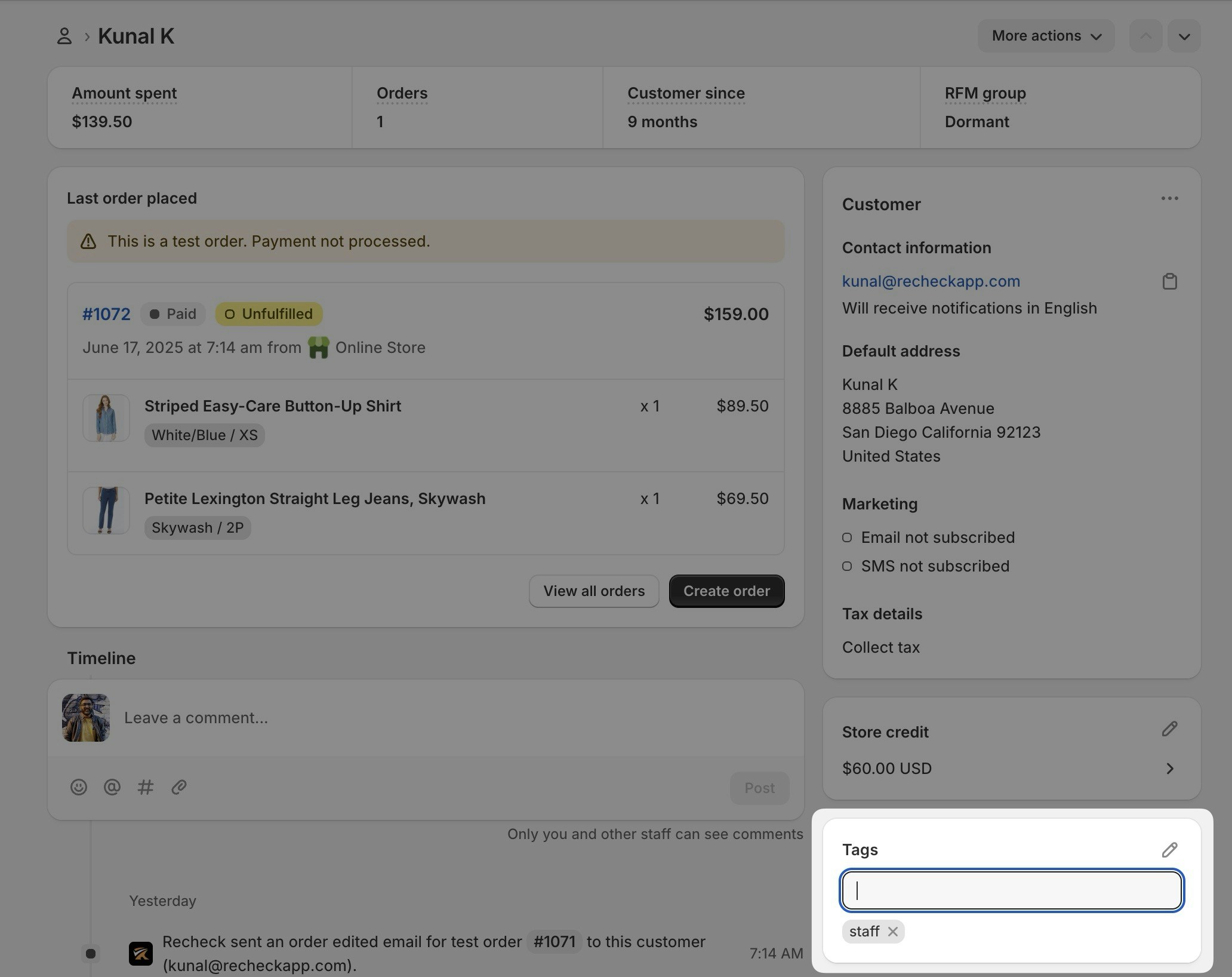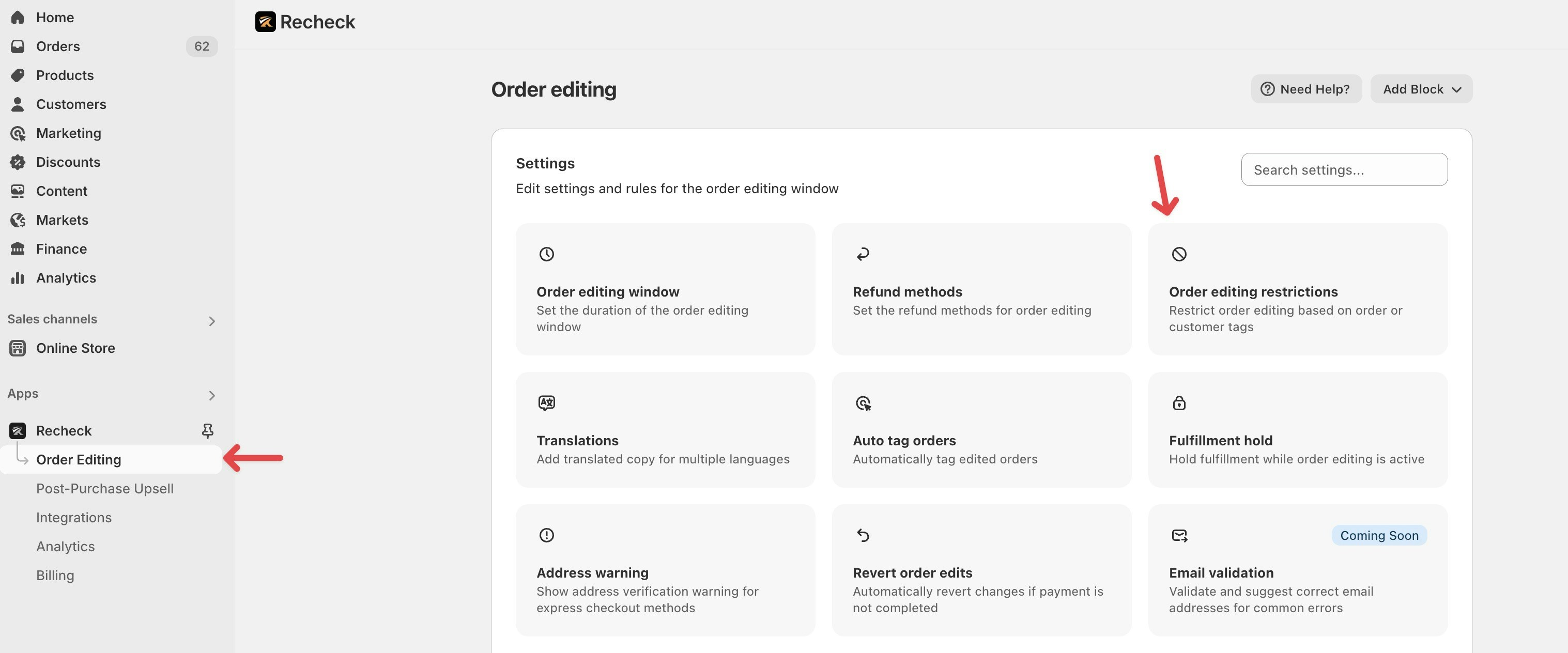Enable the 'Customer tag based restriction' setting then enter a customer tag which you want to allow editing for
This will only enable editing for the tag specified. Any customer not having this tag will not see the order editing functionality enabled by Recheck.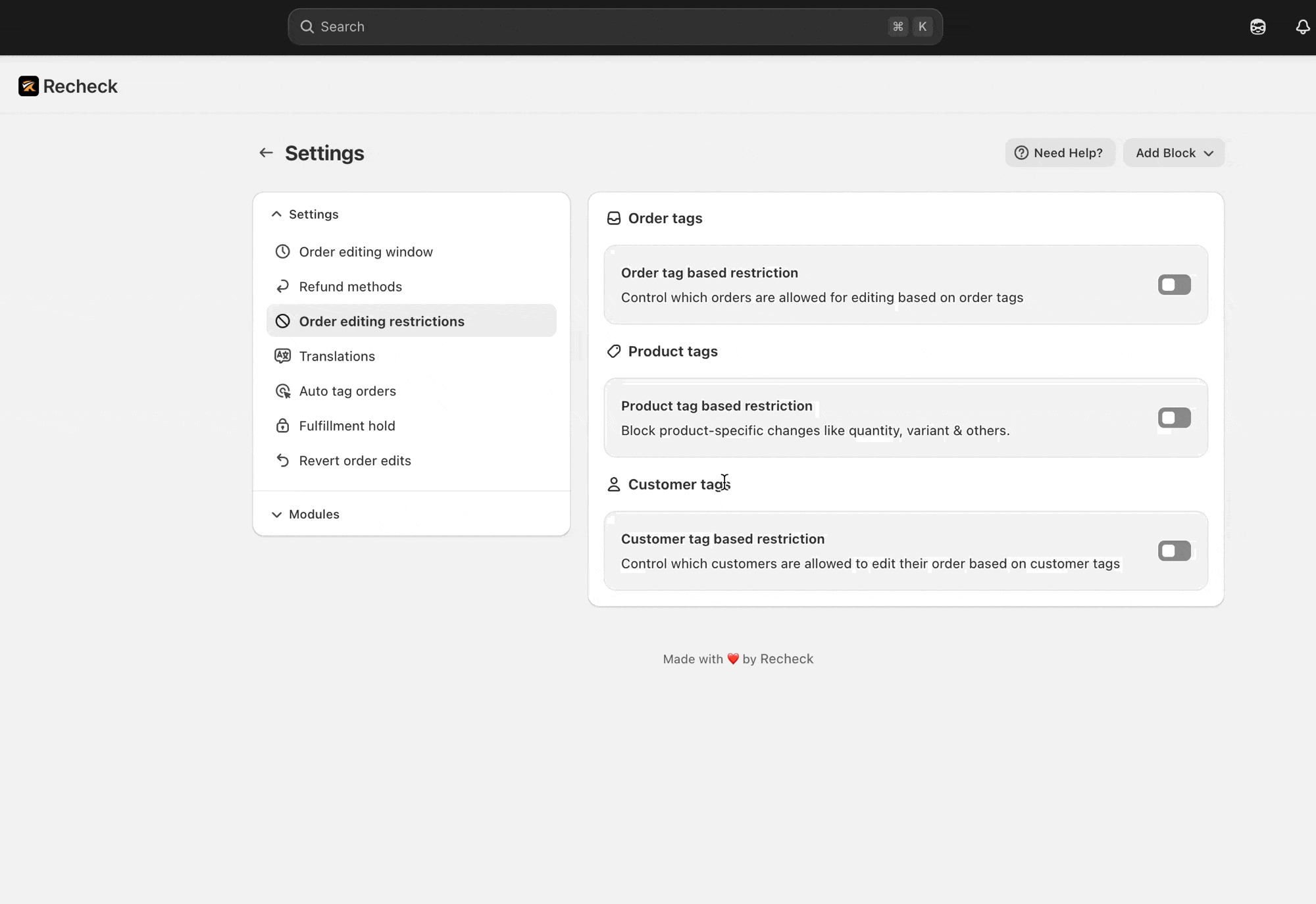
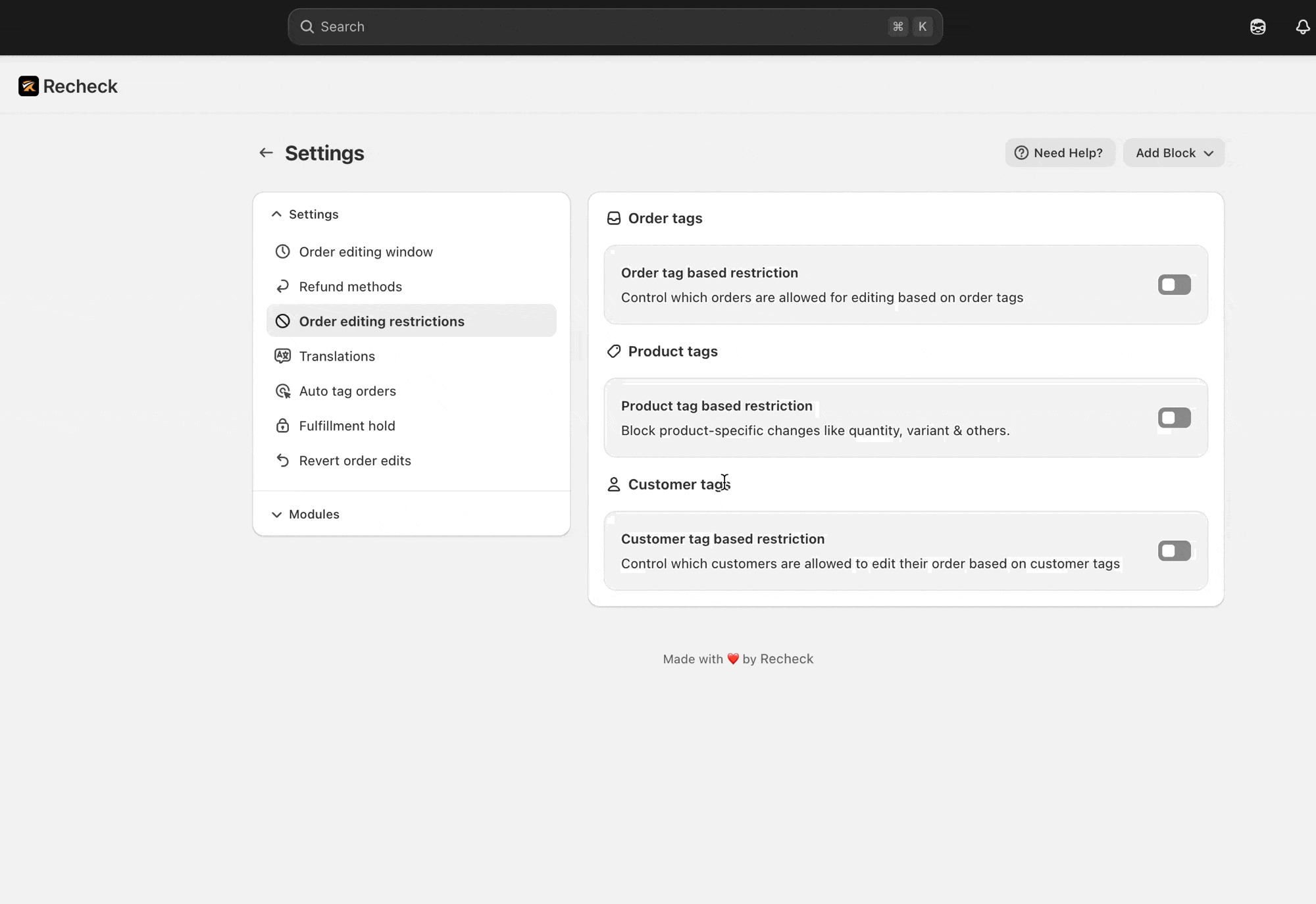
Navigate to the customer profile you'd like to enable testing for, and add the allowed customer tag if it doesn't already exist