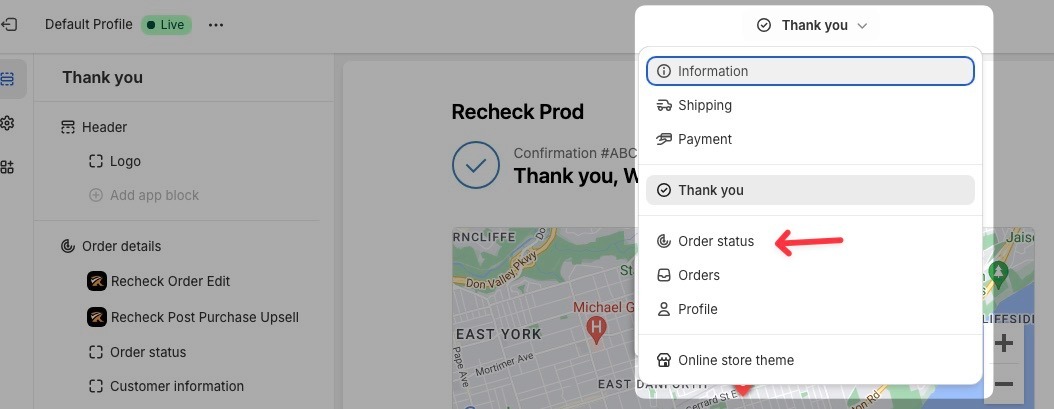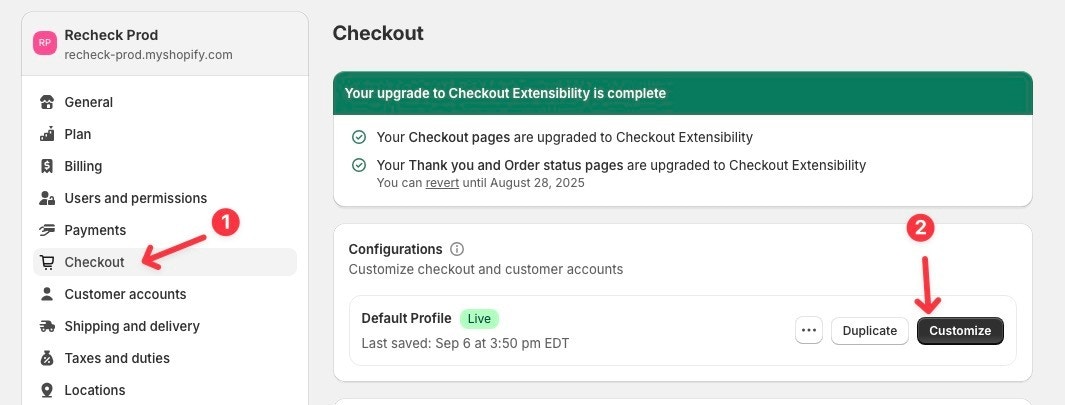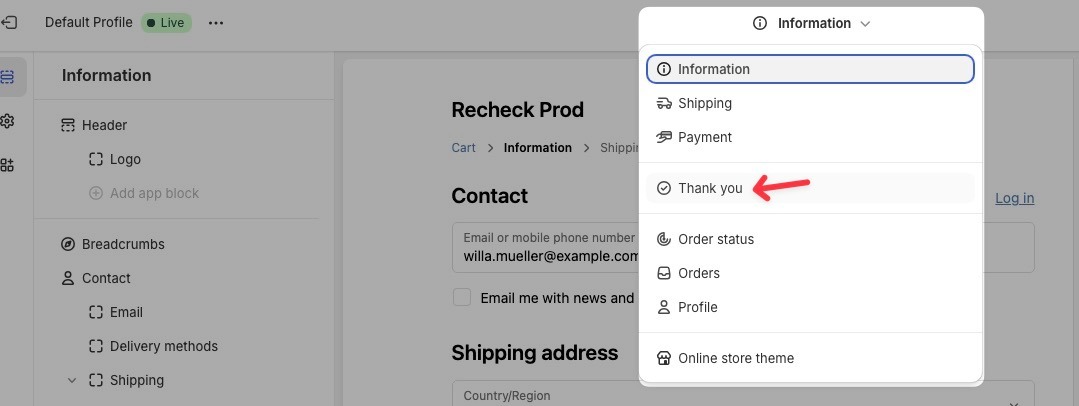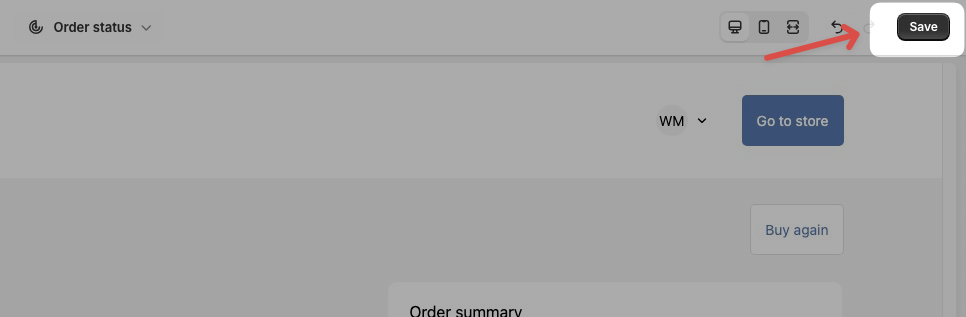Click on the Sections icon in the top left, then click Add app block under Order details. (Sometimes this will be at the bottom of the left navigation)
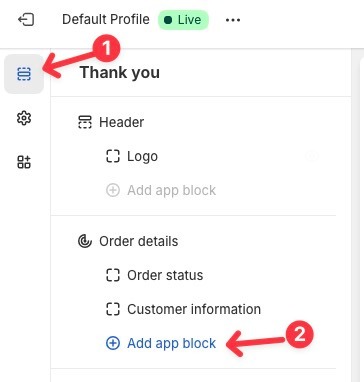
Add the app block for Recheck Order Edit. If you're also using Recheck for upsells, then also add the block Recheck Post Purchase Upsell
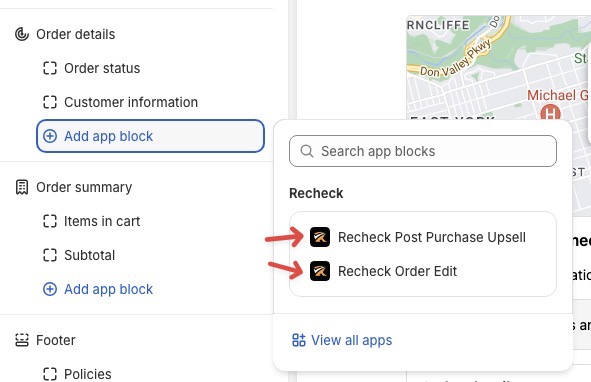
We recommend keeping the Recheck Order Edit block at the top of the Order details section.
This makes it easily visible to encourage customers to fix their mistake. You can also add the block for Recheck Post Purchase Upsell if you plan to use Recheck’s upsell functionality.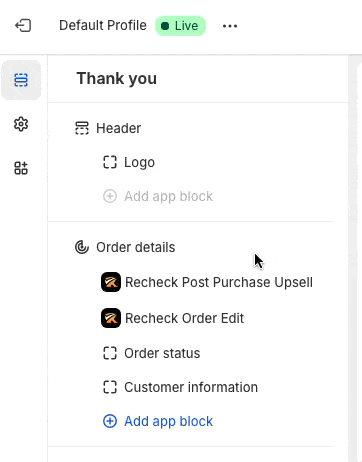
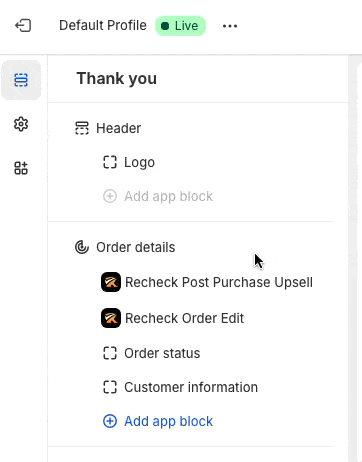
Now navigate to the Order Status page. Similar to steps 5 & 6, add the app blocks under the Order status section.